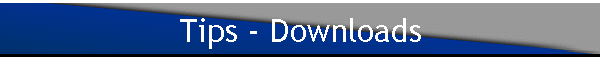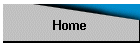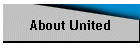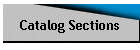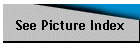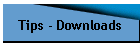This website is your reference for Current
Catalog Pages. Check this site first for any
revised pages, if you have questions.
The option to
Download is provided for PRINTING (or viewing) more readable pages.
. . . . . . . . . . . . . . . . . . . . . . . . . . .
Tips for VIEWING Catalog Pages:
Try the Picture Index
Click a pic to view its page of information.
Then click BACK key to access another pic/page.
Try the Part Name Index for fast
random access to specific pages, using the method above!
The Catalog Sections detail the types of
products in each of the 23 sections, A thru W.
. . . . . . . . . . . . . . . . . . . . . . . . . . .
How our website
Catalog is ARRANGED:
Page 1 of each Catalog Section has pictures to click on to jump to,
or close to, the page you wish to view.
Also Page 1 of each section has 'page groups'
at the bottom of its first page to select a page RANGE within the section.
The 'Up' key goes up the list of pages to a smaller
page number than the one you are viewing, or click the next specific
page number showing
to go 'down' thru the sequence to a higher page number of the section. Imagine a stack of papers with page 1 on top and the last
largest page number on the
bottom. These stacks are in 22 groups called Section A, Section B,
etc... on thru Section V.
Bookmark the page you will refer
to again on your Favorites list, or note the page number and Download it.
Cannot view page:
If you get 'This page cannot be viewed' error, read the instructions
provided or simply hit the
Refresh key (F5). Our site
has over 800 pages! The same remedy applies if a page takes a longer
time than usual to load.
Email the webmaster if you have problems that need to be addressed.
[ Back ] [ Home ] [ Main Catalog Sections ] [ Picture
Index ] ] [Downloads]